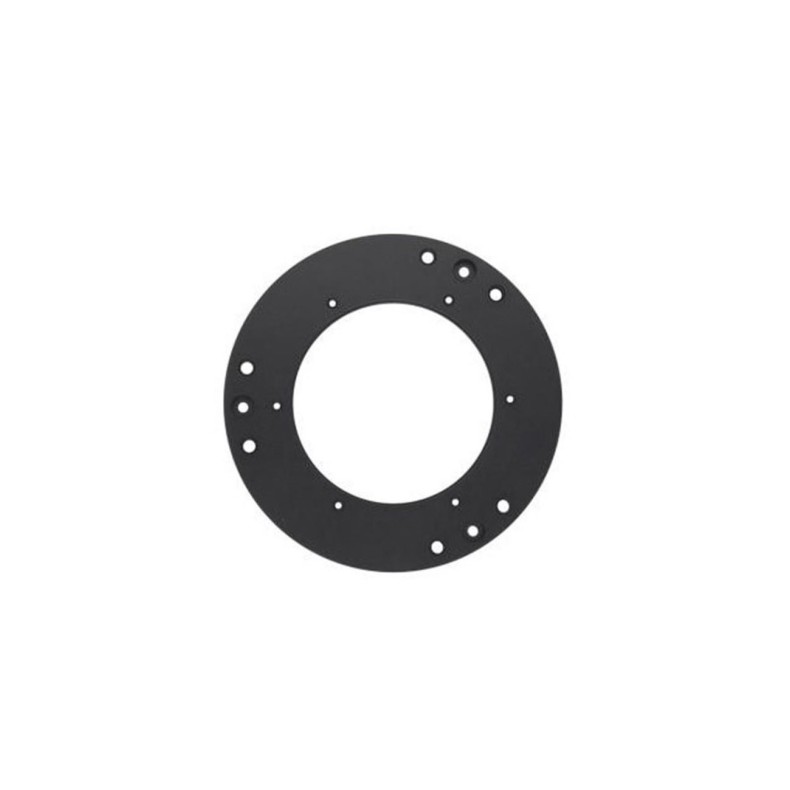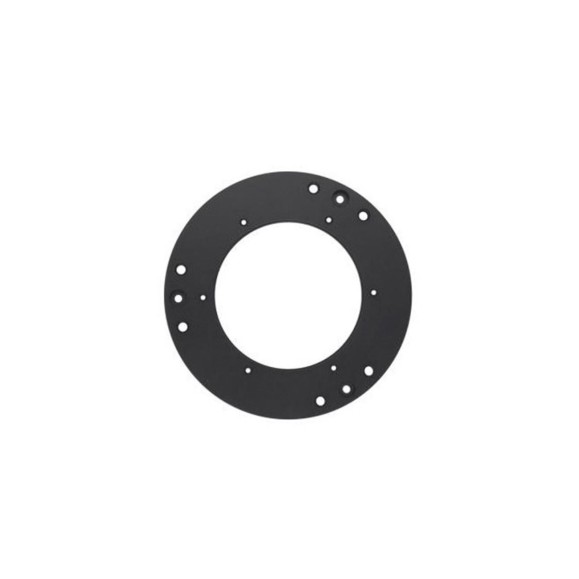Deliver it 16/23 days
Sensor tilt adapter ZWO M 54
| Carrier | Description | Estimated Delivery | ||
|---|---|---|---|---|
 |
Home delivery - International | Home delivery - International |
Wednesday, 14 May - Wednesday, 21 May |
|

Home delivery - International
Home delivery - International
Estimated delivery:
Wednesday, 14 May - Wednesday, 21 May
M54 rear access sensor tilt adapter ZWO M54 rear access tilt adapter
Everything you need to know about the M54 rear access tilt plate ZWO
To avoid distortions at the edges of your images, it is very important to place the sensor perpendicular to the optical path of the instrument. Correct placement prevents stars from being spread out at the edge of the field dissymmetrically and also prevents the image from being inhomogeneously unsharp (part of the image is sharp while another part is blurred). This positioning is even more crucial if the sensor is large (APS-C format or larger). A tilt plate is used to adjust the camera attitude and thus to ensure that the sensor is parallel to the focal plane.
The tilt is generally adjusted in 3 points from the front of the mount, when it is not too bulky, but in some cases it is easier to adjust it from the rear, which is what this M54-TILTER tilt plate allows. It is compatible with ZWO cameras of the ASI2600 PRO and ASI6200 PRO series, as well as the ASI2400MC PRO camera.
Mounting the tilt plate M54-TILTER
1. Unpack the
tilt plate
. Unpack the tilt plate and unscrew the 3 Allen screws.
2. Remove the original tilt ring, located on the front of the camera.
3. Place the tilt plate base M54 on the camera and fix it with 6 countersunk screws (M2.5).
4. Place the top of the M54 tilt ring, then turn the camera over and screw in the 3 hex head screws.
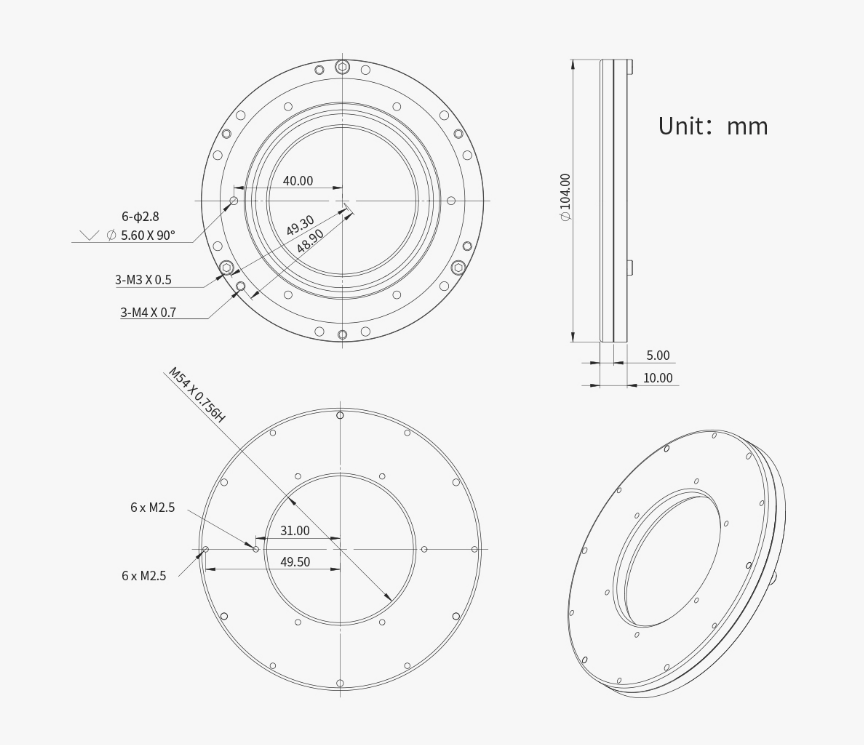
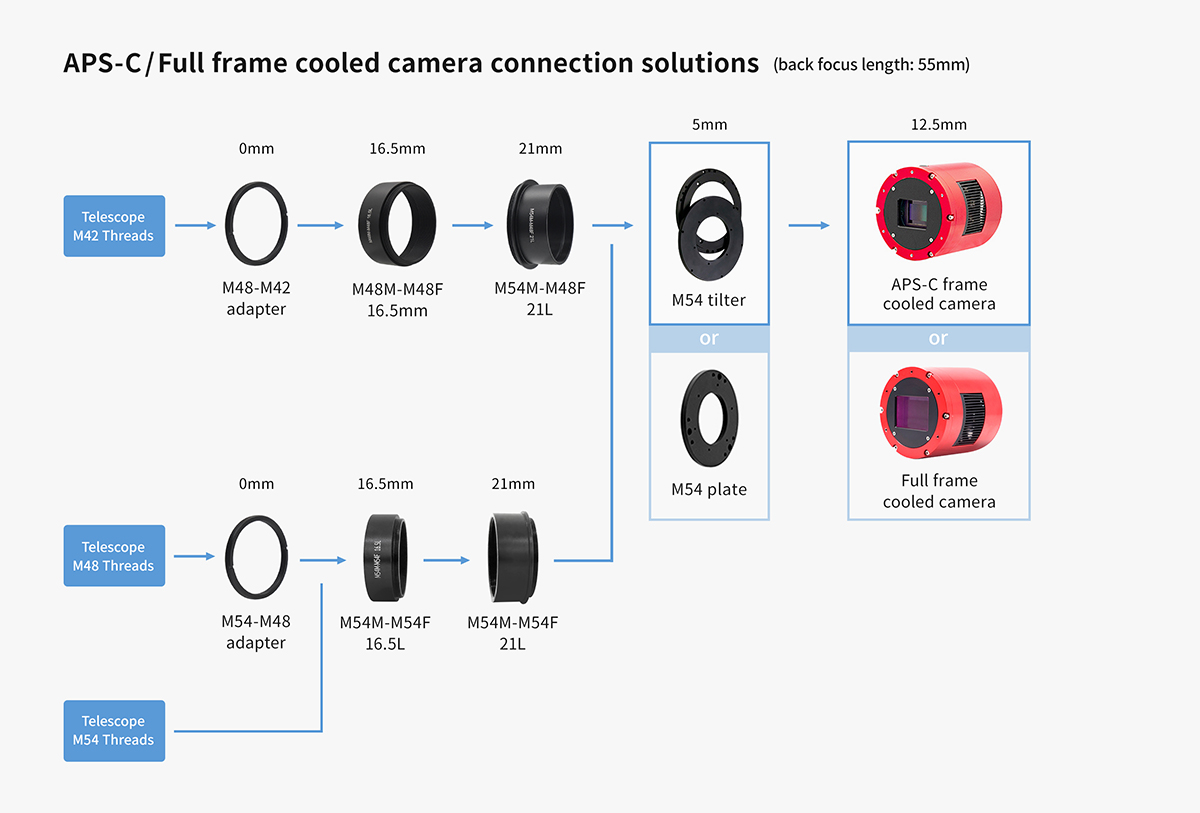
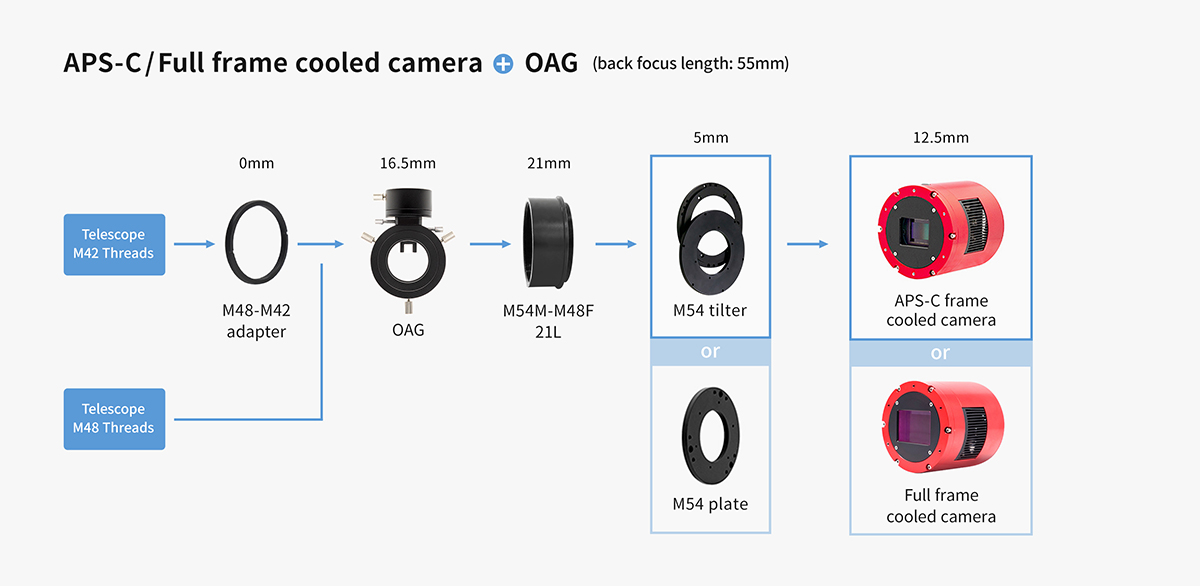
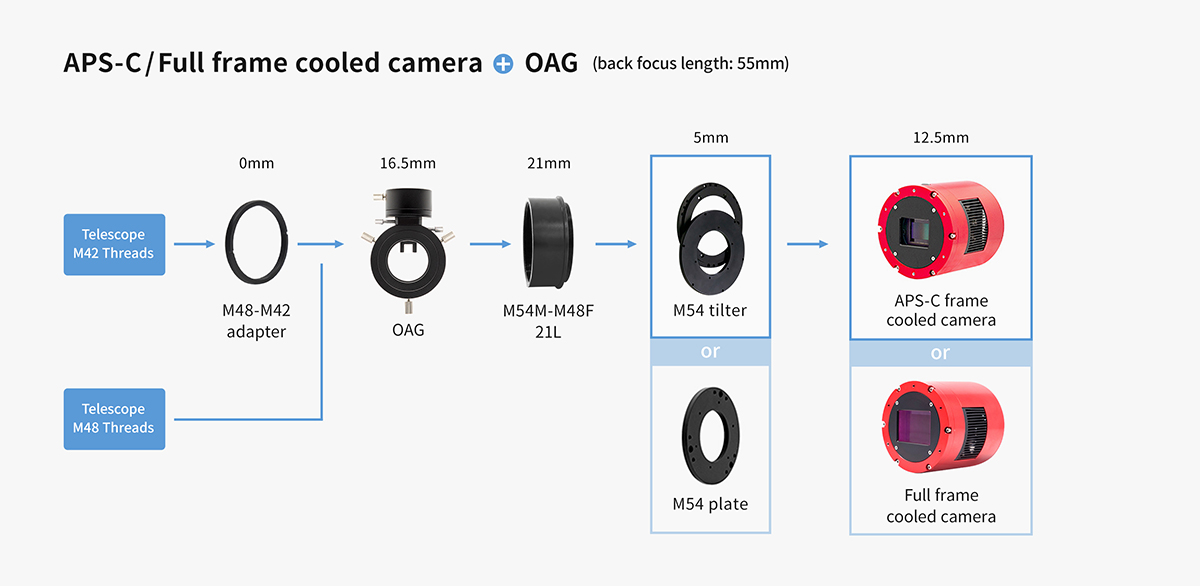
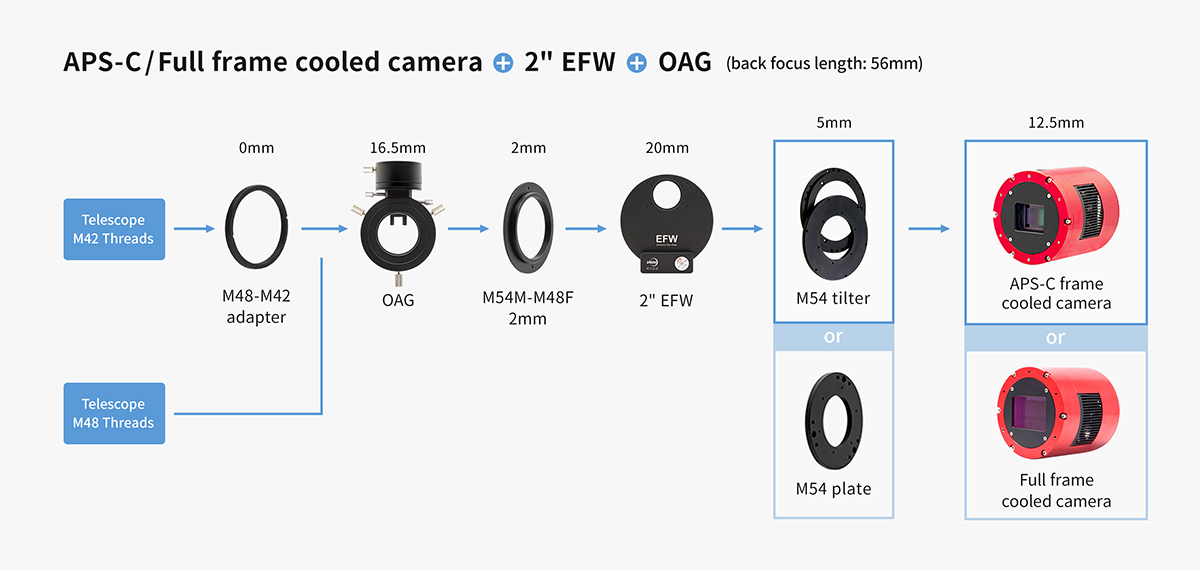
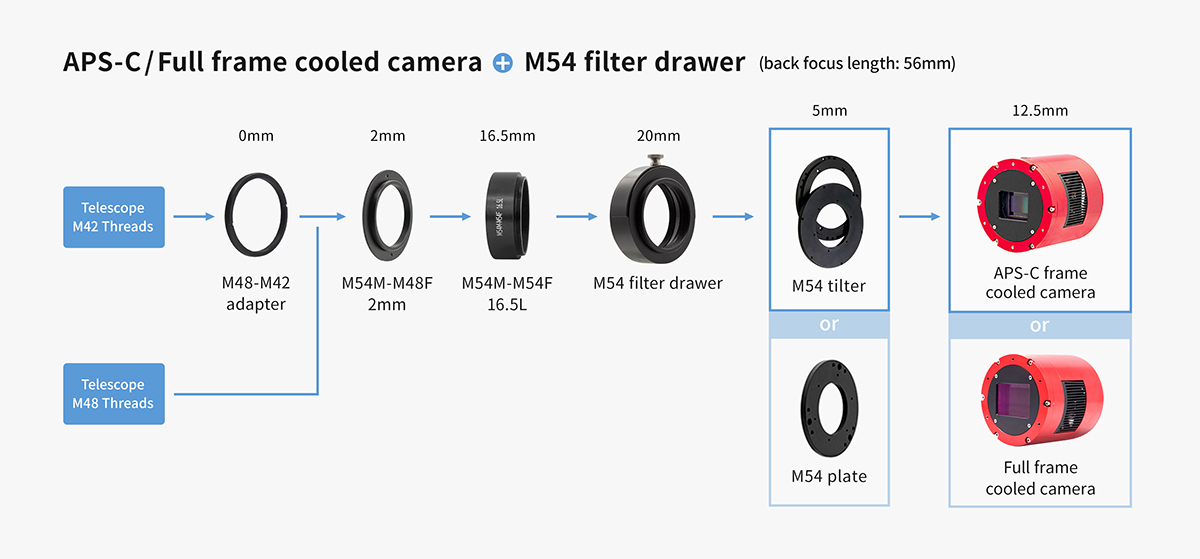
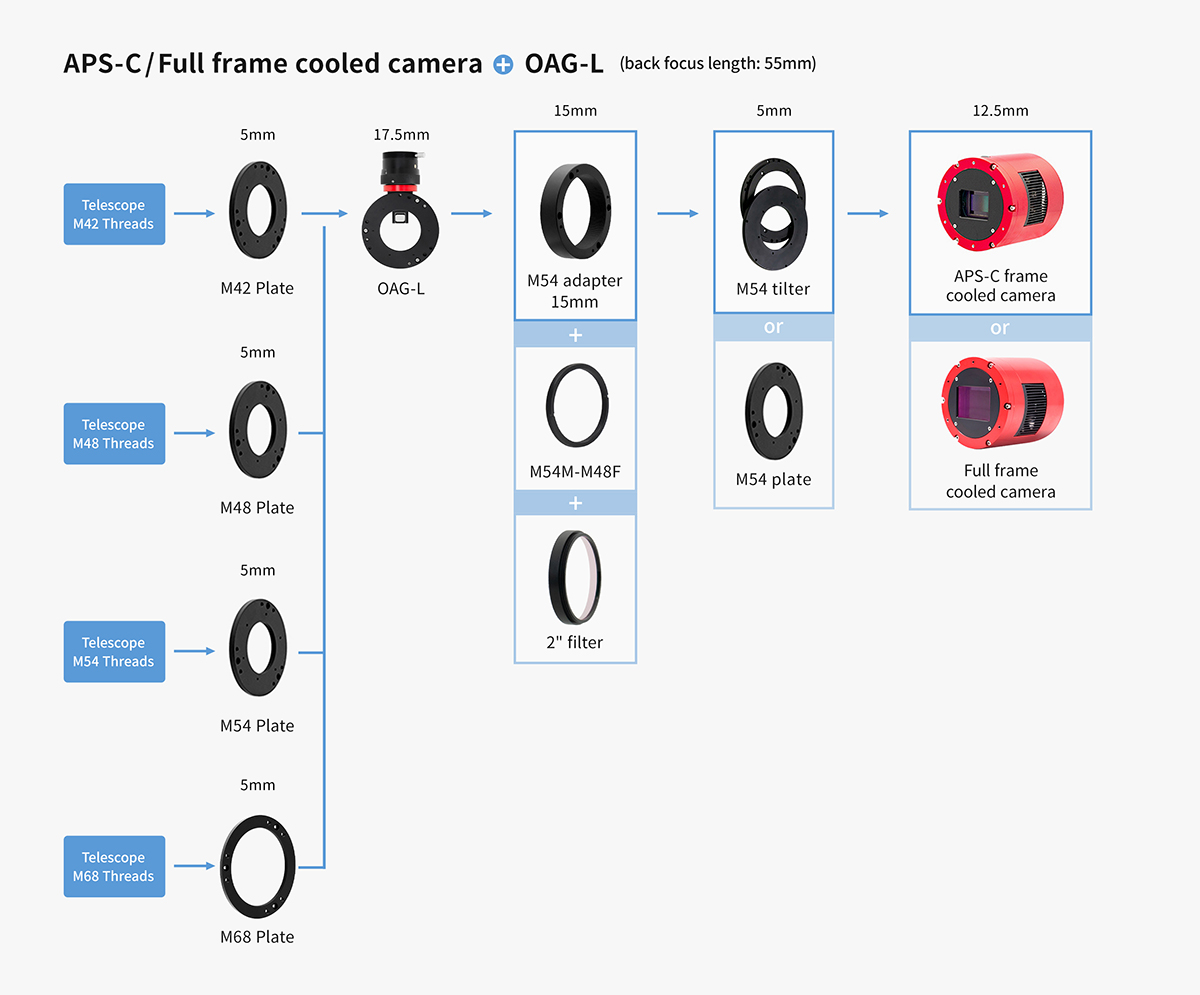
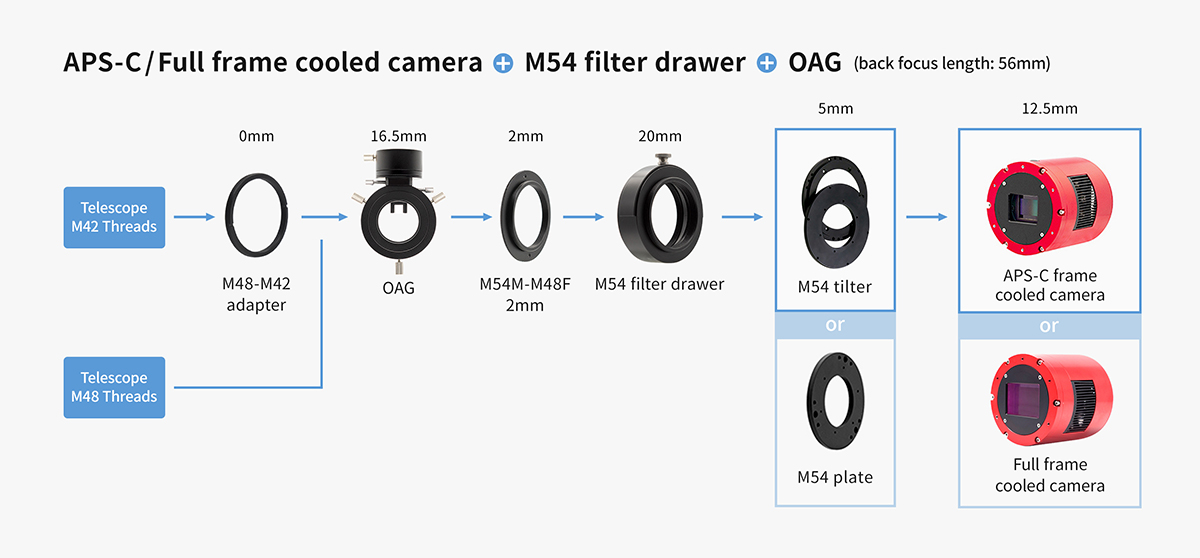
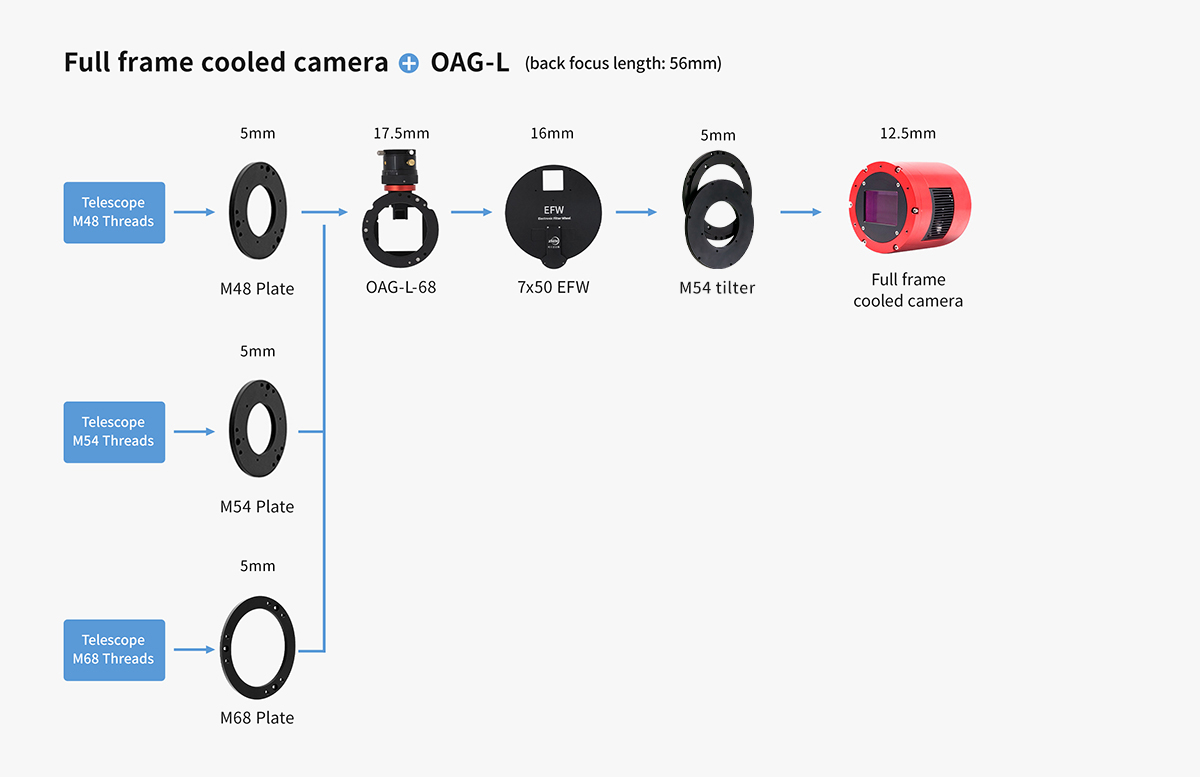
Rear access sensor tilt adapter ZWO M54