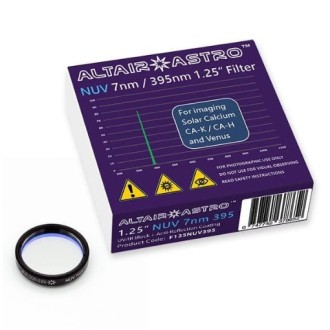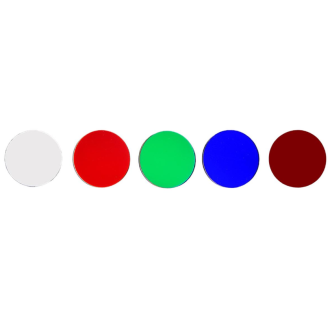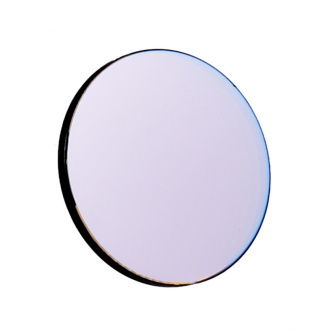Active Cooling System (ACS) for uncooled chambers. ACS (Active Cooling System) is an external air cooling system designed for large-format solar and planetary chambers.
| Carrier | Description | Estimated Delivery | ||
|---|---|---|---|---|
 |
Home delivery - International | Home delivery - International |
Friday, 2 May - Friday, 9 May |
|

Home delivery - International
Home delivery - International
Estimated delivery:
Friday, 2 May - Friday, 9 May

why do I need ACS?
ACS can provide much better temperature control for non-refrigerated chambers. We have all had bad experiences in summer. The sensor temperature rises and the chamber shield is too hot to touch, fearing that the chamber cannot operate normally.

We have been aware of the heating problem before, so we have added PCS (Passive Cooling System) to the camera. However, it seems that it is not enough! In 2022, the ambient temperature in summer even exceeds 40℃ (104℉), the camera sensor may approach 60℃ in prolonged use under sunlight.
Although our users say that the Player One's camera still works well in hot days, we believe it still has risk of damage. So we decided to make this unit ACS, to provide much better temperature control.
Take a look at the test graph below:

clearly, when the chamber has PCS + ACS, the temperature is only 7 ℃ higher than ambient, the chamber body is a little warm, but not hot!
ACS can not only be used in daylight for solar imaging, but also can be used at night for lucky DSO imaging.

does my camera support ACS?
ACS is only useful in some uncooled chambers, not all. The camera must have a PCS so that the heat from the sensor can be transferred to the shield and then the ACS can dissipate the heat by air cooling.

how to configure the ACS?
Setting up ACS is simple, we have written a quick guide, it has only 6 steps. Please read the guide and set up your ACS correctly.

what's in the box?